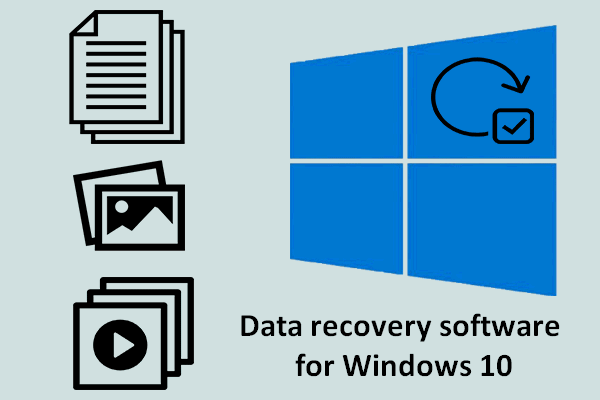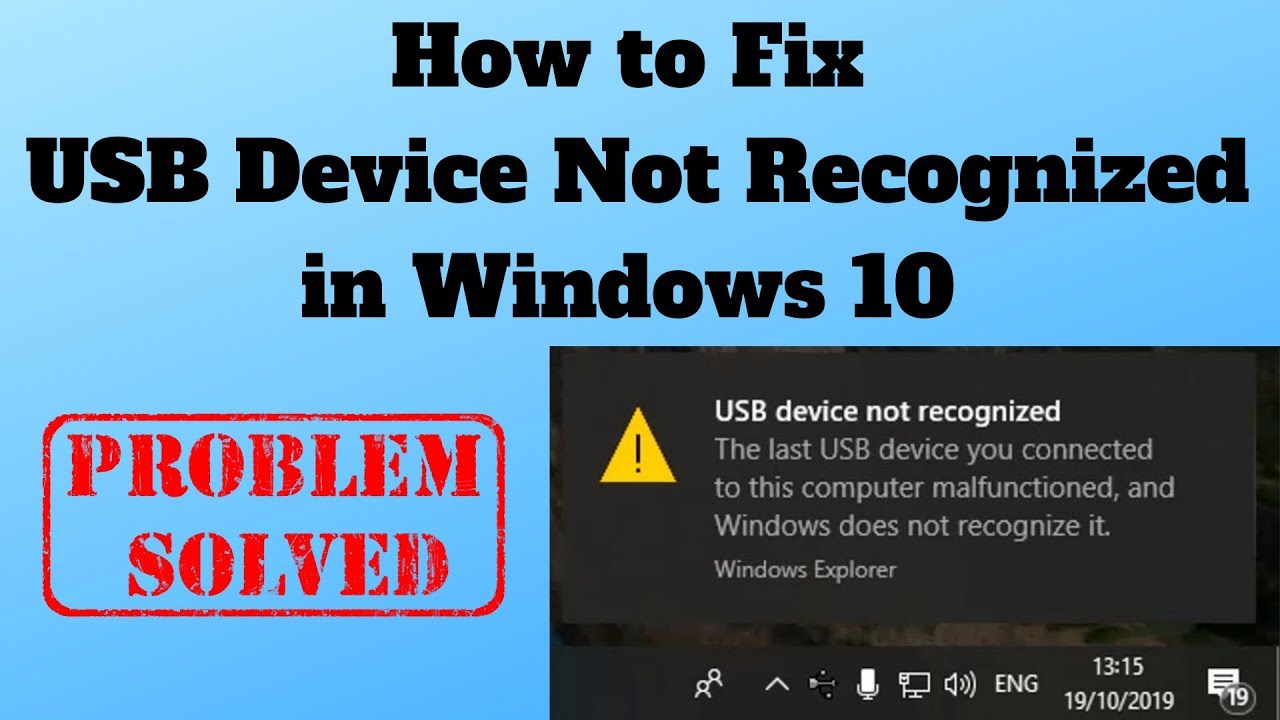Pc optimization is very necessary from time to time. This will help you to keep your computer in good shape. You can manually optimize the computer or you can use PC optimization software.
The main question arises is that does PC optimization software really work?
We surely know that you can manually optimize the computer and it will make your computer faster. However, we can also assure that you can also use the PC optimizer program.
There are many systems optimizer programs available on the internet and we have to make sure that the one we are using does its work.
Here we are using Advanced System Optimizer to optimize our computer. It is one of the best system optimizer programs available.
First look at the steps for manually optimizing the computer:
Do not let the apps running at start up:
Applications running at startup use resources. Some applications take more resources then the other and running applications at startup will slow down your computer.
To optimize your computer, you have to disable all the unwanted applications running at startup.
Stop apps from running in background:
Apps that keep running in the background will use resources and that will slow down your computer and lower the performance of your computer.
You can disable applications running in the background from the settings.
Uninstall apps:
Applications installed on the computer take space on the hard drive and memory. You can remove all the unwanted applications from your computer. You can remove the applications from Apps & features and removing the application will remove all the files associated with it.
Clean the hard drive:
Cleaning up the hard drive is a great way to optimize the computer. It will help you to recover space on your computer so that you can save more data and will also be able to install more applications on it.
To clean up your hard drive you can remove applications, remove junk files, remove temporary files, and remove old downloaded files that are not necessary.
Defragment the hard drive:
Normal hard drives need to be defragmented from time to time. Whenever a read and write operation is performed on the hard drive then the data will be scattered and this will slow down the read and write speed of the computer.
To defragment the hard drive, you can use an inbuilt drive defragmenter tool in windows.
Remove infections from your PC:
Infected PC will not work properly and your data will be deleted. You should install a good antivirus software. Once you remove all the infections from your computer then it will work faster and better.
Update your system regularly:
Updated system will perform properly and it will improve the performance of your computer.
Upgrade the hardware:
SSD performs way better than normal hard drives. You just have to use an SSD instead of your normal hard drive. You can also increase the RAM on your computer.
Upgrading the hard drive and RAM will improve the performance of your computer greatly.
Now let’s look at the steps below to use Advanced System Optimizer to optimize the system.
How to use Advanced System Optimizer for PC optimization?
Advanced System Optimizer is a great system optimizer program. It is a simple and easy to use PC optimization program. This PC optimization program will answer the question that PC Optimization software really works? And the answer is YES.
Advanced System Optimizer will surely help you to optimize your PC?
Let’s look at the steps below to use Advanced System Optimizer:
You can download the program from the website:
Now launch the program and register the program.
To completely optimize the system you have to click on Start Smart PC Care.
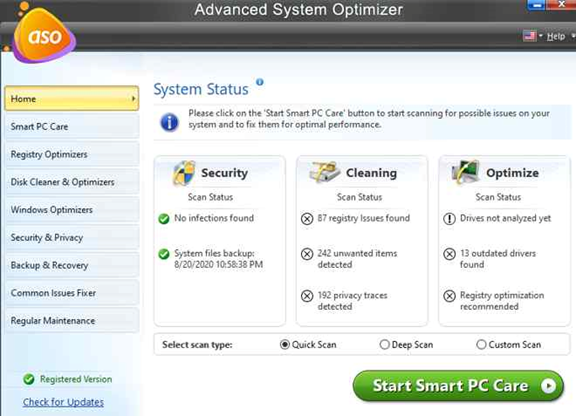
Once the scan is finished you can optimize the computer easily.
Let’s look at the features of Advanced System Optimizer program:
Advanced System Optimizer 3 comes with lots of system optimizing features. These features will completely optimize the computer.
Antimalware module: This module will help you to remove malware and spyware infections from your computer.
Registry Optimizer: This modulewill help you to optimize the registry and will also help you to remove invalid registry.
Junk cleaner and hard disk optimizer: Cleaning the junk files will recover the space on your computer. It will also optimize the system.
Driver Updater: To update outdated drivers on your computer and optimize your computer you can use the Driver updater module.
Take backup of data: For extra safety this program will help you to take backup of your data.
Verdict:
There are many system optimizer programs available on the internet. To choose the one program that works is a very difficult task. However, to optimize your computer you can use Advanced System Optimizer.
Advanced System Optimizer is a great system optimizer program that will help you to optimize the system easily.