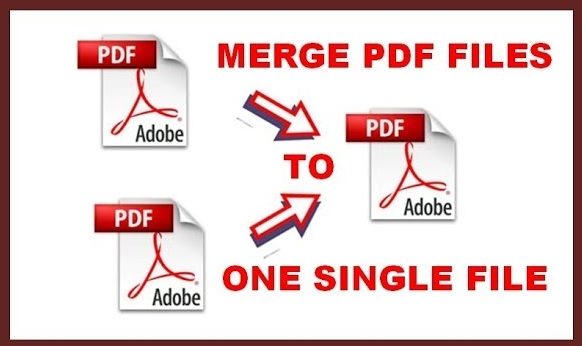As time progresses, technology use becomes higher in society today. Technology helps people to do their work easier and faster. The presence of technology in daily life changes people’s way of working on something. File formatting has become one of the fields impacted by technology.
As one of the most popular text formats, Portable Document Format or PDF is used by society today. Portable Document Format (PDF) is a file format that enables the user to have an unmodified file. The file format also presents text, pictures, graphics, and other information in a neat layout and is not easy to change.
Because users cannot modify PDF files easily, they may find it difficult to manage many files at once, especially if they want to combine PDF files into one unified file. An intelligent solution to merge PDF files is available to solve this problem.
Combining PDF files could be done using a free merge PDF website provided on the internet. This text will discuss combining PDF files easily using an online file combiner. Before that, let’s look at some benefits of the PDF file format below.
What are the advantages of PDF format?
The PDF file format has many advantages in terms of consistency, security, and compactness.
· Consistency
The first advantage of the PDF format is consistency. When using PDF, people don’t need to be worried that the content and layout will be disorganized when accessed using other devices. PDF format offers users the experience of viewing its content and layout in the same format, regardless of device use.
· Security
Privacy is one PDF strength compared to other file formats. As mentioned earlier, the information in a PDF file is not easy to modify. So, it is the right choice when people need security for their documents. PDF file format also offers another security feature that enables people to set passwords for viewing the document. This extra security level makes PDF one of the most trusted file formats.
· Compactness
The third point of PDF advantages is compactness. PDF file size tends to be smaller compared to other formats. Even though the file size is small, the quality of the file is not reduced. It won’t take much space in the computer storage or drive.
The next point of PDF’s compactness is that when there is a big PDF file, people can still compress the file into a smaller size. The small size of the file also makes a PDF becomes easier and quicker to be shared.
How to combine PDF files
After knowing some benefits of the PDF format, it’s time to discuss how to combine PDF files.
· First, visit the online PDF merger tool here.
· Second, select the PDF files by clicking “select files” or drag and drop the files to the box on the site.
· Third, rearrange the files as needed.
· Then, click “merge files” to combine the files.
· After the process, the file is ready to be downloaded.
What are the benefits of combining PDFs?
PDF file format brings many advantages, likewise combining PDFs. Here are some benefits of merging PDF files.
· Saving Storage Space
When there are many files, but all of them are considered essential. Combining PDFs could free up storage space. After merging the PDFs, people could still have all the files in smaller and more organized sizes.
· Faster to Sharing
Saving documents as PDF tends to have a small-sized file as the output. Sharing a small size file will be faster compared to a big one. It will only take seconds to send the file. Moreover, when people need to share the file online and the internet connection is not stable, sending a small size PDF file won’t take much time.
· Easier to View and Search
Having all the needed files in a single file will help people do the work. All of the information is provided in a file. There will be no wasting time in searching for specific information. People only need to type the keywords to find the information.
Combining PDF, is it necessary?
We have learned that combining PDFs has many benefits:
- It could help people save storage space when a lot of files are needed to be kept.
- Combining PDFs also allows people to share the file faster due to their small size.
- A combined PDF containing many files lets people view and search the document more easily.
Considering all the advantages, the knowledge of how to combine PDF files is worth having.